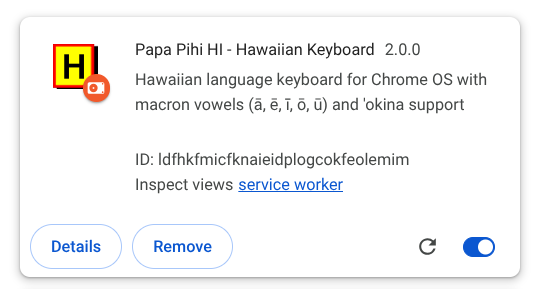History
In 2020 or so, Keola Donaghy created and shared a Hawaiian Keyboard Extension on Chrome OS, that mimic’d the Hawaiian keyboards that ship with Mac OS and Windows:
- Hold down option and pressing a lower case vowel produced the lower case vowel with macron – āēīōū
- Hold down option shift and then pressing a lower case vowel produced the upperr case vowel with macron –
ĀĒĪŌŪ - Typing the apostrophe key with no modifier produced the ‘okina – ‘ (U+02BB}
- Hold down option and pressing the apostrophe key produced the plain apostrophe.
Google changed their requirements for these kinds of Chrome extensions in 2021, breaking the Hawaiian Keyboard and many others. These changes brought on new challenges that we were unable to fix until now.
Hawaiian Keyboard 2.0 by Reo Moana Code Works
The Hawaiian Keyboard 2.0 is now compatible with Manifest 3 and other Google requirements for this kind of keyboard extension, but it comes at a price – it can no longer type the vowel-macrons using a modifier key sequence. Read further down on the page if you want to know why this is.
In the Hawaiian Keyboard 2.0, this is how you type the vowel-macron vowels and ‘okina:
- Pressing the forward slash – / – and a vowel will produce the lower case vowel with macron – āēīōū
- Pressing the forward slash – / – followed by holding down the shift key and then typing a vowel will produce the upper case vowel with macron – ĀĒĪŌŪ
- Typing the apostrophe key with no modifier produced the ‘okina – ‘ (U+2018}. Note this is different than the Unicode that is use by Macintosh OS. I will also explain this later in the document
- Pressing the forwarrd slash – / and then typing the apostrophe will produce the plain apostrophe